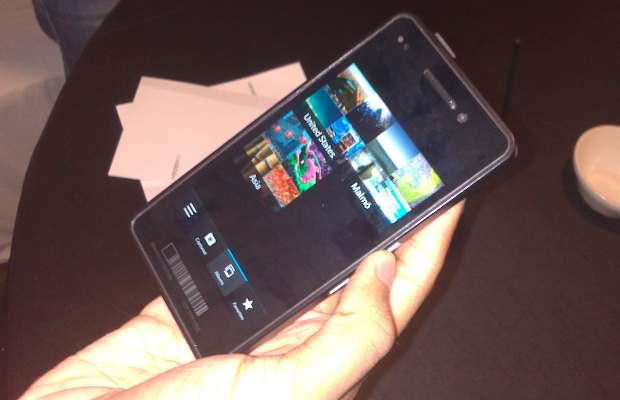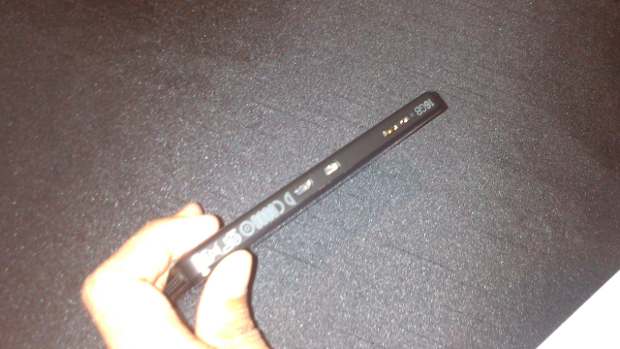Samsung P1000 Galaxy Tab Data
• GPRS: Yes
• EDGE: Yes
• 3G: HSDPA, 7.2 Mbps; HSUPA, 5.76 Mbps
• WLAN: Wi-Fi 802.11 b/g/n
• Bluetooth : Yes, v3.0 with A2DP
• USB : Yes, v2.0 (proprietary)
Samsung P1000 Galaxy Tab Camera• Primary : 3.15 MP, 2048x1536 pixels, autofocus, LED flash
• Features : Geo-tagging
• Video : Yes, 720x480@30fps
• Secondary : Yes, 1.3 MP
Samsung P1000 Galaxy Tab Display• Type : TFT capacitive touchscreen, 16M colors
• Size : 600 x 1024 pixels, 7.0 inches
Samsung P1000 Galaxy Tab Features• Operating System : Android OS, v2.2 (Froyo)
• CPU : ARM Cortex A8 processor, 1 GHz processor; PowerVR SGX540 graphics
• Messaging : SMS, MMS, Email, Push Mail, IM, RSS
• Browser : HTML
• Games : Yes
• GPS : Yes, with A-GPS support
Samsung P1000 Galaxy Tab Java Features
- MIDP 2.1
- Social networking integration
- Digital compass
- Full HD video playback
- Up to 7h movie playback
- TV-out
- MP4/DivX/WMV/H.264/H.263 player
- MP3/WAV/eAAC+/AC3/FLAC player
- Organizer
- Image/video editor
- Thinkfree Office (Word, Excel, PowerPoint, PDF)
- Google Search, Maps, Gmail, YouTube, Calendar, Google Talk, Picasa integration
- Readers/Media/Music Hub
- Adobe Flash 10.1 support
- Voice memo/dial/commands
- Predictive text input
Samsung P1000 Galaxy Tab Memory- Social networking integration
- Digital compass
- Full HD video playback
- Up to 7h movie playback
- TV-out
- MP4/DivX/WMV/H.264/H.263 player
- MP3/WAV/eAAC+/AC3/FLAC player
- Organizer
- Image/video editor
- Thinkfree Office (Word, Excel, PowerPoint, PDF)
- Google Search, Maps, Gmail, YouTube, Calendar, Google Talk, Picasa integration
- Readers/Media/Music Hub
- Adobe Flash 10.1 support
- Voice memo/dial/commands
- Predictive text input
• Phonebook : Practically unlimited entries and fields, Photocall
• Call records : Practically unlimited
• Internal : 16/32 GB storage, 512 MB RAM
• Card slot : microSD, up to 32GB
Samsung P1000 Galaxy Tab Battery• Talk time : Up to 28 h (2G) / Up to 25 h 30 min (3G)
• Dimension : 190.1 x 120.5 x 12 mm
• Price : 23,499/-